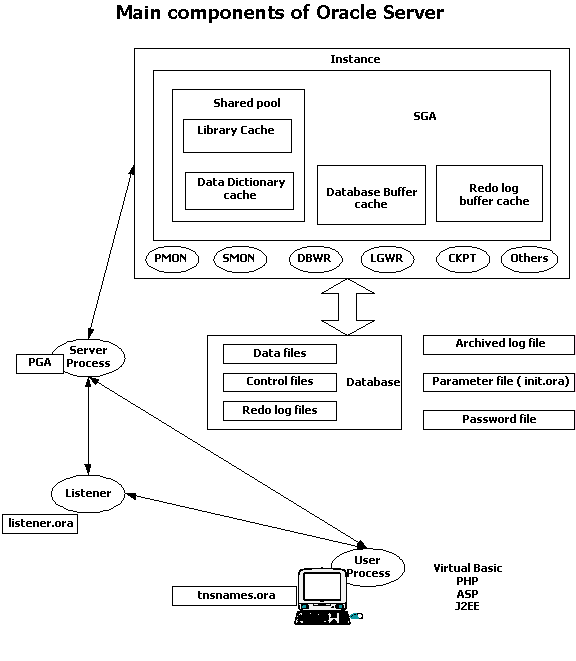Data Recovery Advisor
Oracle 11g ile gelen yeni özelliklerden birisi de DRA’ dır.
DRA’lar sistemde bulunan data corruption’ ları yada data kayıplarına olası
çözümler bularak tavsiye verirler.
Bu özellik sadece Oracle 11g ‘de Standalone databaselerde
kullanılabilir. Yani Real Application Cluster databaseleri bu özelliği şuan
desteklememektedir.
Peki genel olarak data hataları nelerdir?
- data dosyalarına ulaşılamama(silinmiş,kayıp)
- Tablespace silinmiş olabilir yada offline durumunda olabilir.
- fiziksel corruption(bozulmalar)
- Mantksal Corruption' lar
- I/O hataları
- Controlfiledeki bilgi ile datafile bilgileri arasındaki tutarsızlıklar
data hataları kabul edilebilir.
Data Recover Advisor (Veri kurtarma tavsiyecisi) hatayı bulup, sorunun çözülmesi için önermelerde bulunup
, çözümleme işlemini hızlı bir şekilde yapan bir teknolojidir.
Biz bunlardan LIST
FAILURE,
ADVISE FAILURE,
REPAIR FAILURE,
CHANGE FAILURE,
Ve VALIDATE komutlarını örnek bir senaryo ile inceleyeceğiz.
RMAN ' bağlanalım.
Not: Koyu yazılar komut satırlarıdır.
[oracle@mhm dbhome_1]$ rman target=/
Recovery Manager:
Release 11.2.0.1.0 - Production on Sat Feb 4 23:48:08 2012
Copyright (c) 1982,
2009, Oracle and/or its affiliates. All
rights reserved.
connected to target
database: XDB (DBID=3401130493)
RMAN> list failure;
using target
database control file instead of recovery catalog
no failures found
that match specification
SQL> create table t (x number) tablespace
users ;
Table created.
SQL> insert into t(x) values (to_char(sysdate,'DD'));
1 row created.
SQL> select * from t;
X
----------
4
[oracle@mhm
dbhome_1]$ cd /
[oracle@mhm /]$ cd
$ORACLE_BASE
[oracle@mhm oracle]$
ls
admin cfgtoollogs
checkpoints diag FRA
oradata oradiag_oracle product
[oracle@mhm oracle]$
cd oradata
[oracle@mhm
oradata]$ ls
catdb XDB
[oracle@mhm
oradata]$ cd XDB
[oracle@mhm XDB]$ ls
controlfile datafile
onlinelog
[oracle@mhm XDB]$ cd
datafile
[oracle@mhm
datafile]$ ls
sysaux01.dbf system01.dbf
undotbs01.dbf users01.dbf
[oracle@mhm
datafile]$ rm -rf users01.dbf
[oracle@mhm
datafile]$ ls
sysaux01.dbf system01.dbf
undotbs01.dbf
[oracle@mhm datafile]$ sqlplus / as sysdba
SQL*Plus: Release
11.2.0.1.0 Production on Sat Feb 4 23:58:38 2012
Copyright (c) 1982,
2009, Oracle. All rights reserved.
Connected to:
Oracle Database 11g
Enterprise Edition Release 11.2.0.1.0 - Production
With the
Partitioning, Automatic Storage Management, OLAP, Data Mining
and Real Application
Testing options
SQL> select * from t;
X
----------
4
Yukarıdaki sorgu, users01.dbf data
dosyası olmadan da cevap verebiliyor.
Nasıl oluyor da dosya yok iken çalışıyor?
Veritabanı çalıtığında Belleğimizde database buffer cache isimli
bir SGA bileşeni vardır. Çalışacak sorgular, data dosyalarından bu alana
getirilip çalıştırılıyor. Dolayısıyla şuan ki çalıştırdığımız sorgu Buffer
cache de çalışmaktadır. Şimdi dilerseniz bir buffer cache Flush edelim.
İçerisini boşaltalım.
SQL> alter system flush buffer_cache;
System altered.
Ve sorguyu tekrar çalıştıralım.
SQL> select * from t;
select * from t
*
ERROR at line 1:
ORA-01116: 4
veritaban? dosyas?n? acmada hata
ORA-01110: veri
dosyas? 4: '/u01/app/oracle/oradata/XDB/datafile/users01.dbf'
ORA-27041: dosya acılamıyor
Linux Error: 2: No
such file or directory
Additional
information: 3
Şimdi tekrar RMAN’ a bağlanalım.
[oracle@mhm datafile]$ rman target=/
Recovery Manager:
Release 11.2.0.1.0 - Production on Sun Feb 5 00:01:10 2012
Copyright (c) 1982,
2009, Oracle and/or its affiliates. All
rights reserved.
connected to target
database: XDB (DBID=3401130493)
RMAN> list failure;
using target
database control file instead of recovery catalog
List of Database
Failures
=========================
Failure ID Priority
Status Time Detected Summary
---------- --------
--------- ------------- -------
2074 HIGH
OPEN 04-FEB-12 Bir
veya daha fazla sistem dısı veri dosyası eksik
RMAN> advise failure;
List of Database
Failures
=========================
Failure ID Priority
Status Time Detected Summary
---------- --------
--------- ------------- -------
2074 HIGH
OPEN 04-FEB-12 Bir veya daha fazla sistem dısı veri
dosyası eksik
analyzing automatic
repair options; this may take some time
allocated channel:
ORA_DISK_1
channel ORA_DISK_1:
SID=18 device type=DISK
analyzing automatic
repair options complete
Mandatory Manual
Actions
========================
no manual actions
available
Optional Manual
Actions
=======================
1.
/u01/app/oracle/oradata/XDB/datafile/users01.dbf dosyas? yanl?sl?kla yeniden
adland?r?lm?s veya tas?nm?ssa, bunu geri yukleyin
Automated Repair
Options
========================
Option Repair
Description
------
------------------
1 4 veri dosyasını geri yukleyin ve
kurtarın
Strategy: Onarım, veri kaybı olmadan tam bir
ortam kurtarmayı icerir.
(Yukarıdaki
tavsiye 4 nolu datafile restore etmeyi ve daha sonra recover işlemini
içermektedir.)
Repair script:
/u01/app/oracle/diag/rdbms/xdb/XDB/hm/reco_2957351084.hm
RMAN> repair failure preview;
Strategy: Onarım,
veri kaybı olmadan tam bir ortam kurtarmayı icerir
Repair script:
/u01/app/oracle/diag/rdbms/xdb/XDB/hm/reco_2957351084.hm
contents of repair
script:
# restore and recover datafile
sql 'alter database datafile 4 offline';
restore datafile 4;
recover datafile 4;
sql 'alter database datafile 4 online';
Çözüm için yukarıdaki script’ i önermektedir. Şayet bizce de
uygunsa o zaman aşağıdaki kodu rahatça
çalıştırabiliriz.
RMAN> repair failure;
Strategy: Onar?m,
veri kayb? olmadan tam bir ortam kurtarmay? icerir
Repair script:
/u01/app/oracle/diag/rdbms/xdb/XDB/hm/reco_2957351084.hm
contents of repair
script:
# restore and recover datafile
sql 'alter database datafile 4 offline';
restore datafile 4;
recover datafile 4;
sql 'alter database datafile 4 online';
Do you really want
to execute the above repair (enter YES or NO)? Y
(Burada yukarıdaki tavsiye scripti çalıştırmak
istediğinden eminsen Y ile yanıt verelim.)
executing repair
script
sql statement: alter
database datafile 4 offline
Starting restore at
05-FEB-12
using channel
ORA_DISK_1
channel ORA_DISK_1:
starting datafile backup set restore
channel ORA_DISK_1:
specifying datafile(s) to restore from backup set
channel ORA_DISK_1:
restoring datafile 00004 to /u01/app/oracle/oradata/XDB/datafile/users01.dbf
channel ORA_DISK_1:
reading from backup piece
+XFRA/xdb/backupset/2012_02_04/nnndn0_tag20120204t232950_0.275.774401393
channel ORA_DISK_1:
piece
handle=+XFRA/xdb/backupset/2012_02_04/nnndn0_tag20120204t232950_0.275.774401393
tag=TAG20120204T232950
channel ORA_DISK_1:
restored backup piece 1
channel ORA_DISK_1:
restore complete, elapsed time: 00:00:04
Finished restore at
05-FEB-12
Starting recover at
05-FEB-12
using channel
ORA_DISK_1
starting media
recovery
rchived log for
thread 1 with sequence 1 is already on disk as file
+XFRA/xdb/archivelog/2012_02_04/thread_1_seq_1.277.774402255
archived log for
thread 1 with sequence 2 is already on disk as file
+XFRA/xdb/archivelog/2012_02_04/thread_1_seq_2.278.774402273
archived log for
thread 1 with sequence 3 is already on disk as file
+XFRA/xdb/archivelog/2012_02_04/thread_1_seq_3.279.774402285
archived log file
name=+XFRA/xdb/archivelog/2012_02_04/thread_1_seq_1.277.774402255 thread=1
sequence=1
media recovery
complete, elapsed time: 00:00:00
Finished recover at
05-FEB-12
sql statement: alter
database datafile 4 online
repair failure
complete
Şuan sistemde herhangi bir failure varmı yokmu diye bir
kontrol edebiliriz.
RMAN> list failure;
no failures found
that match specification
[oracle@mhm datafile]$ sqlplus / as sysdba
SQL*Plus: Release
11.2.0.1.0 Production on Sun Feb 5 00:04:51 2012
Copyright (c) 1982,
2009, Oracle. All rights reserved.
Connected to:
Oracle Database 11g
Enterprise Edition Release 11.2.0.1.0 - Production
With the
Partitioning, Automatic Storage Management, OLAP, Data Mining
and Real Application
Testing options
Test edelim tekrardan…
SQL> select * from t;
4
Sonuç pozitif.
Not: Önce list
Failure sonra Advise failure ve en son repair failure komutları kullanılır. Bu sıra
önemlidir. Ve sanırsam da bununla ilgili
OCP sınavında bir soru vardı.
Örnek hata:
RMAN> list failure;
List of Database
Failures
=========================
Failure ID Priority
Status Time Detected Summary
---------- --------
--------- ------------- -------
2074 HIGH
OPEN 11-FEB-12 Bir veya daha fazla sistem d?s? veri
dosyas? eksik
RMAN> repair failure;
RMAN-00571:
===========================================================
RMAN-00569: ===============
ERROR MESSAGE STACK FOLLOWS ===============
RMAN-00571:
===========================================================
RMAN-03002: failure of repair command at
02/11/2012 17:58:31
RMAN-06954: REPAIR command must be preceded
by ADVISE command in same session
RMAN> list
failure;
using target
database control file instead of recovery catalog
List of Database
Failures
=========================
Failure ID Priority
Status Time Detected Summary
---------- --------
--------- ------------- -------
2074 HIGH
OPEN 11-FEB-12 Bir veya daha fazla sistem d?s? veri dosyas?
eksik
CHANGE FAILURE ile de hatanın LOW, HIGH yada CRITICAL seçeneklerini kullanarak hatayı derecelendirebiliriz. Sistem için önemli olan HIGH hatalarını system kaldığı
yerden devam etmesi için LOW duruma getirilir. Sistem için etkisi olmayan bir
HIGH hatasını LOW duruma getirebiliriz.Level olarak CRITICAL olan bir hatayı HIGH yada LOW durumuna getiremeyiz. CRITICAL bir hata hemen REPAIR edilmesi gerekir. Edilemiyorsa alternatif çözümlerin bulunulması gerekir.
RMAN> change failure 2074 priority high;
List of Database
Failures
=========================
Failure ID Priority
Status Time Detected Summary
---------- --------
--------- ------------- -------
2074 LOW
OPEN 11-FEB-12 Bir veya daha fazla sistem d?s? veri
dosyas? eksik
Do you really want
to change the above failures (enter YES or NO)? y
changed 1 failures
to HIGH priority
RMAN> list
failure;
List of Database
Failures
=========================
Failure ID Priority
Status Time Detected Summary
---------- --------
--------- ------------- -------
2074 HIGH
OPEN 11-FEB-12 Bir veya daha fazla sistem d?s? veri
dosyas? eksik
VALIDATE komutu ise fiziksel
ve mantıksal bozulabilecek tüm bütünleşik olarak check eder.
Örnek olarak mevcut backupsetlerin check edilmesi, tablespace yada
datafile check edilmesi, controlfile yada log dosylarının chec edilmesi archive logların yada tüm database ‘in check
edilmesi gibi bir çok örnek verilebilir.
Rman’ a bağlanalım.
RMAN>
validate database;
Starting validate at
11-FEB-12
allocated channel:
ORA_DISK_1
channel ORA_DISK_1:
SID=1 device type=DISK
channel ORA_DISK_1:
starting validation of datafile
channel ORA_DISK_1:
specifying datafile(s) for validation
input datafile file
number=00001 name=/u01/app/oracle/oradata/XDB/datafile/system01.dbf
input datafile file
number=00002 name=/u01/app/oracle/oradata/XDB/datafile/sysaux01.dbf
input datafile file
number=00003 name=/u01/app/oracle/oradata/XDB/datafile/undotbs01.dbf
input datafile file
number=00004 name=/u01/app/oracle/oradata/XDB/datafile/users01.dbf
channel ORA_DISK_1:
validation complete, elapsed time: 00:01:02
List of Datafiles
=================
File Status Marked
Corrupt Empty Blocks Blocks Examined High SCN
---- ------
-------------- ------------ --------------- ----------
1 OK
0 13430 87040 987716
File Name:
/u01/app/oracle/oradata/XDB/datafile/system01.dbf
Block Type Blocks Failing Blocks Processed
---------- -------------- ----------------
Data
0 58759
Index
0 12274
Other
0 2577
File Status Marked
Corrupt Empty Blocks Blocks Examined High SCN
---- ------ --------------
------------ --------------- ----------
2 OK
0 17900 64009 987714
File Name:
/u01/app/oracle/oradata/XDB/datafile/sysaux01.dbf
Block Type Blocks Failing Blocks Processed
---------- -------------- ----------------
Data
0 12363
Index
0 8878
Other
0 24859
File Status Marked
Corrupt Empty Blocks Blocks Examined High SCN
---- ------
-------------- ------------ --------------- ----------
3 OK
0 129 6400 987716
File Name:
/u01/app/oracle/oradata/XDB/datafile/undotbs01.dbf
Block Type Blocks Failing Blocks Processed
---------- -------------- ----------------
Data
0 0
Index
0 0
Other
0 6271
File Status Marked
Corrupt Empty Blocks Blocks Examined High SCN
---- ------
-------------- ------------ --------------- ----------
4 OK
0 473 640 955682
File Name:
/u01/app/oracle/oradata/XDB/datafile/users01.dbf
Block Type Blocks Failing Blocks Processed
---------- -------------- ----------------
Data
0 20
Index
0 2
Other
0 145
channel ORA_DISK_1:
starting validation of datafile
channel ORA_DISK_1:
specifying datafile(s) for validation
including current
control file for validation
including current
SPFILE in backup set
channel ORA_DISK_1:
validation complete, elapsed time: 00:00:01
List of Control File
and SPFILE
===============================
File Type Status Blocks Failing Blocks Examined
------------ ------
-------------- ---------------
SPFILE OK
0 2
Control File OK 0 594
Finished validate at
11-FEB-12
Backup Validate;
Backup alınırken tüm database ve archive log dosyalarının logical
olarak bozulmalar varmı diye bir check işlemiş yapılır. Sorun yoksa backup
alınır. Aşağıdaki komutları yazdığımızda tüm datafile, parametre dosyası,
controlfile ve archive log’ lar check
edilmiş olacaktır. Herhangi bir logical
bozulma mevcut olursa alert loglara da yazaktır.
RMAN> backup validate check logical database archivelog all;
Starting backup at
11-FEB-12
using channel
ORA_DISK_1
channel ORA_DISK_1:
starting full datafile backup set
channel ORA_DISK_1:
specifying datafile(s) in backup set
input datafile file
number=00001 name=/u01/app/oracle/oradata/XDB/datafile/system01.dbf
input datafile file
number=00002 name=/u01/app/oracle/oradata/XDB/datafile/sysaux01.dbf
input datafile file
number=00003 name=/u01/app/oracle/oradata/XDB/datafile/undotbs01.dbf
input datafile file
number=00004 name=/u01/app/oracle/oradata/XDB/datafile/users01.dbf
channel ORA_DISK_1:
backup set complete, elapsed time: 00:01:15
List of Datafiles
=================
File Status Marked
Corrupt Empty Blocks Blocks Examined High SCN
---- ------
-------------- ------------ --------------- ----------
1 OK
0 13421 87040 989274
File Name:
/u01/app/oracle/oradata/XDB/datafile/system01.dbf
Block Type Blocks Failing Blocks Processed
---------- -------------- ----------------
Data
0 58765
Index
0 12277
Other
0 2577
File Status Marked
Corrupt Empty Blocks Blocks Examined High SCN
---- ------
-------------- ------------ --------------- ----------
2 OK
0 17721 64009 989272
File Name:
/u01/app/oracle/oradata/XDB/datafile/sysaux01.dbf
Block Type Blocks Failing Blocks Processed
---------- -------------- ----------------
Data
0 12363
Index
0 8938
Other
0 24978
File Status Marked
Corrupt Empty Blocks Blocks Examined High SCN
---- ------
-------------- ------------ --------------- ----------
3 OK
0 129 6400 989274
File Name:
/u01/app/oracle/oradata/XDB/datafile/undotbs01.dbf
Block Type Blocks Failing Blocks Processed
---------- -------------- ----------------
Data
0 0
Index
0 0
Other
0 6271
File Status Marked
Corrupt Empty Blocks Blocks Examined High SCN
---- ------
-------------- ------------ --------------- ----------
4 OK
0 473 640 955682
File Name:
/u01/app/oracle/oradata/XDB/datafile/users01.dbf
Block Type Blocks Failing Blocks Processed
---------- -------------- ----------------
Data
0 20
Index
0 2
Other
0 145
channel ORA_DISK_1:
starting archived log backup set
channel ORA_DISK_1:
specifying archived log(s) in backup set
input archived log
thread=1 sequence=13 RECID=12 STAMP=774008535
input archived log
thread=1 sequence=14 RECID=13 STAMP=774008914
input archived log
thread=1 sequence=15 RECID=14 STAMP=774008917
input archived log
thread=1 sequence=16 RECID=15 STAMP=774008919
input archived log
thread=1 sequence=17 RECID=16 STAMP=774008935
input archived log
thread=1 sequence=18 RECID=17 STAMP=774008936
input archived log
thread=1 sequence=19 RECID=23 STAMP=774385020
input archived log
thread=1 sequence=20 RECID=24 STAMP=774385020
input archived log
thread=1 sequence=21 RECID=25 STAMP=774385026
channel ORA_DISK_1:
backup set complete, elapsed time: 00:00:07
List of Archived
Logs
=====================
Thrd Seq Status Blocks Failing Blocks Examined Name
---- ------- ------
-------------- --------------- ---------------
1 13
OK 0 21 +XFRA/xdb/archivelog/2012_01_31/thread_1_seq_13.266.774008535
1 14
OK 0 96 +XFRA/xdb/archivelog/2012_01_31/thread_1_seq_14.264.774008915
1 15
OK 0 1 +XFRA/xdb/archivelog/2012_01_31/thread_1_seq_15.263.774008917
1 16
OK 0 5 +XFRA/xdb/archivelog/2012_01_31/thread_1_seq_16.257.774008919
1 17
OK 0 9
+XFRA/xdb/archivelog/2012_01_31/thread_1_seq_17.256.774008935
1 18
OK 0 1 +XFRA/xdb/archivelog/2012_01_31/thread_1_seq_18.262.774008937
1 19
OK 0 3 +XFRA/xdb/archivelog/2012_02_04/thread_1_seq_19.267.774385021
1 20
OK 0 231 +XFRA/xdb/archivelog/2012_02_04/thread_1_seq_20.268.774385021
1 21
OK 0 58656 +XFRA/xdb/archivelog/2012_02_04/thread_1_seq_21.269.774385021
channel ORA_DISK_1:
starting archived log backup set
channel ORA_DISK_1:
specifying archived log(s) in backup set
input archived log
thread=1 sequence=1 RECID=26 STAMP=774402257
input archived log
thread=1 sequence=2 RECID=27 STAMP=774402273
input archived log
thread=1 sequence=3 RECID=28 STAMP=774402285
input archived log
thread=1 sequence=4 RECID=29 STAMP=774485129
channel ORA_DISK_1:
backup set complete, elapsed time: 00:00:03
List of Archived
Logs
=====================
Thrd Seq Status Blocks Failing Blocks Examined Name
---- ------- ------
-------------- --------------- ---------------
1 1
OK 0 50184 +XFRA/xdb/archivelog/2012_02_04/thread_1_seq_1.277.774402255
1 2
OK 0 1 +XFRA/xdb/archivelog/2012_02_04/thread_1_seq_2.278.774402273
1 3
OK 0 51 +XFRA/xdb/archivelog/2012_02_04/thread_1_seq_3.279.774402285
1 4 OK
0 53536
+XFRA/xdb/archivelog/2012_02_05/thread_1_seq_4.281.774485121
channel ORA_DISK_1:
starting full datafile backup set
channel ORA_DISK_1:
specifying datafile(s) in backup set
including current
control file in backup set
including current
SPFILE in backup set
channel ORA_DISK_1:
backup set complete, elapsed time: 00:00:02
List of Control File
and SPFILE
===============================
File Type Status Blocks Failing Blocks Examined
------------ ------
-------------- ---------------
SPFILE OK
0 2
Control File OK 0 594
Finished backup at
11-FEB-12
Dynamic performans view ler ile;
LIST FAILURE görevini yerine getirecek V$IR_FAILURE;
ADVISE FAILURE görevini yerinegetirecek V$IR_MANUAL_CHECKLIST;
REPAIR FAILURE görevini yerine getirecek V$_IR_REPAIR;
viewlerinden de yararlanabiliriz.
Farklı bir makale ile tekrar görüşmek ümidi ile…